Haiku Challenge Day 4
On this 4th day of my Haiku Challenge I first have to start off with a little bummer. The webbrowser Webpositive somehow gave me a headache this morning as I wanted to watch some youtube videos and it started redirecting and redirecting and redirecting to the opps page of youtube. So finally I gave up and started QupZilla (the qtwebkit based browser) which then showed me youtube sucessfully. Youtube was nagging about ‘Do you want to use your real name for your account’ message. After I dismissed this question and tried WebPositive again. It worked again :P . But the next problem was on its way. I watched a review of KDE SC 4.11 and wanted to write a little comment on this review which was simply not possible as “comments are disabled”. At least this what WebPositive rendered. Ok I started QupZilla again and comments were there. So I really beg the developers to update the underlying webkit version of WebPositive as I also got a strange problem on google+ where it keeps logging me off after a few seconds. (Diaspora btw. worked like a charm and interestingly enough it does not work on QupZilla. Maybe a secret hint who knows)
The next thing that I wanted to test out is bittorrent. So I searched for a client. installoptionalpackage has Transmission on board which provides a cli user interface. This can become handy when I wanted my haiku machine as remote box and start a torrent download with ssh which is possible btw. I only needed to set a password for my main user on my haiku machine.
There is also the transmission-daemon which creates a html user interface which can be used to access a graphical html interface for transmission in the browser by entering the adress
http://localhost:9091
Besides that I also found a Qt based bittorrent client which is called QBittorrent. This one works splendidly aswell and I will be using it in the future as my default I guess.
When it comes to filesharing there also another simply solution build in Haiku - a webserver. Just execute the PoorMan application from the menu and it will create a public_html folder in your home folder and start a webserver. You can then either put your website in this public_html folder or some other files. Those other files get listed on an index page if you don’t have a index.html file in the public_html folder when you set the ‘send file listing if there is no index.html’ option in PoorMan.
As a dropbox user I only used dropbox from the website so far in haiku. But today I found a pretty nice dropbox client for the shell that should also work for linux users aswell as it is only using curl as backend. So I downloaded the dropbox-uploader from git and start configuring. Basically the shell script takes you through the steps on howto create a new developer app key for the application to be used. 5 minutes later I was able to list, download and upload to my dropbox via the terminal which is pretty nice. The only thing missing now would be perhaps an graphical application for this nice script (I am looking at you potential devs of haiku) but I don’t need it necessarily as I am fine with using the terminal.
There seems to be also an graphical client in the making for haiku with integration into tracker called orphilia-dropbox. But I did not test that out yet.
The next thing I wanted to try out was a podcatcher. I usually only use the one on my smartphone and sometimes only amarok to download some. My way on haikuware brought me to the obvious choice bepodder. That installed fine even though the download link to the free key for bepodder (it was once proprietary and you need to buy the key for full functionality) did not work. It simply could not connect and load any feed I added. So I looked for alternatives and found a nice little script called podget which runs fine from the terminal and can also be used remotely if you wanted to from ssh. I downloaded a few podcasts and added the rss feeds to the serverlist file in /boot/home/.podget
The last thing I tried out is the BeShare application an application that I still know from the good old BeOS days and it is still available. Its basically something that you could compare to Napster or LimeWire/Frostwire, Gnutella and others with the big advantage that it uses the bfs attributes to filter and search for files and has a nice irc like chatting function.
After all that filesharing applications I needed a break and wanted to playback some old midi files. After installing TimGMs soundfont via installoptionalpackage I could just doubleclick them and they were played back in the midi player. It simply worked that easy. The midiplayer also has an option for live input so I took my small usb midi keyboard and plugged it in. This resulted in a kernel crash in the uhci_finish_thread and I landed in the kernel debugging land. Here I could suspend the thread by typing in
suspend thead_id
and then exit out of it. This was an interesting experience as this was the first kernel crash I experienced since the start of this challenge.
But I did not give up so early. So I searched haikuware and found an application called midisynth which offers a virtual midi keyboard and some other sequencing options. By default however this application did not let me play anything as it simply was searching in an old beos filestructure for the soundfont file. So I had to create a link for it to be found by midisynth.
ln -s /boot/system/data/ /boot/beos/etc
After that it found the soundfont and I was able to playback some nice sounds and even learned that keypresses on the keyboard where mapped to the piano keys which is actually a pretty nice feature.
All in all this day I found solutions for a podcatcher and sharing files online and via dropbox which are pretty nice. The webbrowser definitely needs an update to support the newest additions of webpages but runs a lot more stable than Qt alternatives like QupZilla. So thats it today for my 4th day in Haiku world.



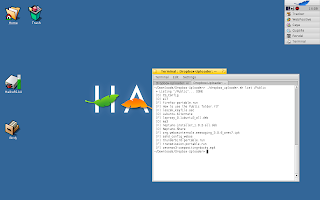




2 Kommentare:
I love reading these posts. The app recommendations are great. Too bad there isn't a news site informing about stuff in development anymore. Or is there?
Regarding the Kernel Landing due to USB mmidi, could you please file a bug ticket so we can fix the root cause?
Kommentar veröffentlichen