On this day I wanted to tweak my system a little bit and show you the tricks I learned in Haiku.
So first of all lets start off with some basic thing. A launcher or launchbar. Haiku has launchbar called launchbox which contains some applications preconfigured. It stores that shortcuts in a window called pad. You have the possibility to add new pads with different applications and you can just simply change the layout to horizontal or vertical. New items can be placed with a right click aswell and you can even set the icon size.
A more mac like dock is BeDock. It allows you to create launchers and they also work as switchers so that you can switch to already open windows. But BeDock comes with a naked configuration so you need to configure apps and icons for apps yourself. You definitely need an icon for every application otherwise it won’t add it to the dock. But as BeDock is still beta and a new version seems on its way I guess that can be overlooked as all the other features like zooming in when hovering an item and configuration settings are pretty nice features.
Of course there are other more classical and more native feeling applications like Dockbert and you always have the possibility to move the deskbar around the screen and create a more classical windows like look.
Trying out Haiku for one week made me familiar we a bunch of cool hidden features (or at least not directly visible ones).
One example would be the terminal. It has a pretty nice feature which allows you to open up files and folders directly or copy their paths. Its a pretty nice feature if you searched for a file in the terminal and want to quickly take a look at its contents, or to open a folder very quickly. It also supports urls. All you need to do to activate this feature is holding the ALT key and hovering over the paths or urls. With a right click it reveals a menu.
There are other handy features like quickly opening up a terminal in a folder by just pressing META (Super/Win) + ALT + T or quickly setting the background of a folder or the desktop (when the desktop is in focus) by pressing META + ALT + B.
If you want to search for a text inside a file you can use META + ALT + G. If you want to search for a file ALT+F.
A query can be edited by pressing ALT+G while the query window is open.
If you want to set shortcuts on your own there is the shortcut application available which allows you to set various shortcuts for applications and save them so that you can even share those shortcuts if you like.
There are dozens of other cool shortcuts available which can make life a little bit easier.
What I didn’t mention in my earlier posts was how to kill frozen applications. This is because I never really had freezing applications on my tests. But there is always the possibility to use the ProcessController in the deskbar to locate and kill the application. A way cooler trick is using the vulcan-neck-shortcut CTRL + ALT + SHIFT and then clicking on the app entry in the deskbar.
Conclusion
After one week of using Haiku I really fell in love with it. You can find cool new applications or simple but powerfull little things in the system that make you think Yeah this is really something they thought of like the little icon in every top right corner of the file manager which can be used to drag the current folder anywhere you want to copy, link or move the folder wherever you like. The possibility to right click on the window border to resize it or left click to move the window. These are all things that show me that this system and all its features are really build with love.
All in all I think I will stick with Haiku on my Laptop regardless of the not really 100% ready webbrowser or the mail client which still needs some love. I will continue to explore new features and try out new applications on the journey towards Haiku Beta 1 and then R1.
You can come on board too if you want by just grabbing the latest nightly or alpha version if you like.
Thats all for this little Haiku Challenge and I hope you enjoyed reading this little series of articles.
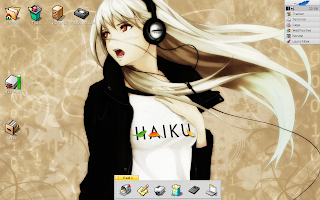





3 Kommentare:
adidas yeezy
hermes
russell westbrook shoes
longchamp
moncler jacket
kd 13
steph curry shoes
birkin bag
jordan retro
off white clothing
You can come on board too if you want by just grabbing the latest nightly or alpha version if you like. Thats all for this little Haiku Challenge and I hope you enjoyed reading this little series of articles.
king size down comforter duvet cover
king size duvet width
cvcccser46
golden goose outlet
golden goose outlet
golden goose outlet
golden goose outlet
golden goose outlet
golden goose outlet
golden goose outlet
supreme outlet
golden goose outlet
golden goose outlet
Kommentar veröffentlichen