This is kinda a feedback day as many people wrote to me regarding the Haiku Challenge and gave interesting tips and tricks.
Thanks to the tip from Robert Stiehler I found another screenrecording software built into voptop which is a instant messaging client with voip support and video conferencing support.
It also offers to share the screen and to record a screencast which is pretty nice. And this screencasting software creates a little bit smoother videos than BeScreenCapture but on the native resolution it kinda looks like a slideshow. Nevertheless I know have 2 Screencasting softwares to play around with.
As for the Screen tool and multiscreen support tidux told me that multiscreen support landed in haiku master earlier. So if I might grab a newer version I would have it. kallisti5 told me about a haiku port of the latest Handbrake that he did but it seems only available as source code so far.
When it comes to queries humdinger told me that before R1 becomes final there will be definitely a discussion on what attributes should be enabled by default in the index so that reindexing would not be necessary.
Also I like to mention scottmc’s comment with a nice link to lot of videos about Haiku and grabed my attention with one that explains and shows attributes and query usage under haiku.
The next cool thing I found out while testing screencasting on Haiku is that you can set different resolutions for each workspace which is a pretty nice feature. Of course there is also a workspace switcher application that can be pinned on the desktop as replicant. Replicants is just another word for widget or plasmoid. To pin an application as replicant to the desktop you need to drag the little hand drawn in the bottom right of an application and drag it to the desktop.
This works not only for the workspace application but also for the different elements of the activity monitor. Furhtermore you can trigger if the little hand is shown by clicking on deskbar Show replicants. The workspace application itself also has an right click menu which allows you to integrate it into the deskbar if you will.
After almost one week of Haiku usage I find myself using the attributes a lot lately to archive videos and audio files aswell as some contact data as people file. As the attributes are only saved on an bfs partition moving my files to another partition would simply not keep them. But as I want to backup some stuff onto a usb thumb drive I thought it would be nice to create a virtual bfs image. I found the Bfs Image Creator which can be used to create and mount bfs partitionfiles.
So I created a 2 GB bfs partitionfile called usb.image and mounted it. Bfs Image Creator has a mount option for its own but also doubleclicking the image file will automatically mount it on the desktop. Manually creating a backup now is really easy and works like expected. Apros pros backup especially with Haiku in the alpha stage and each and every day a new revision is uploaded with new and better stuff in it it might be useful to have an backup of all the desktop and most of the application settings, so that you can easily reinstall a new version and then use your settings backup to restore your settings. So I found LBackup (Lelldorins Backup) which exactly does what I want.
For regulary Backups there is a nice backup software called Simple Backup which stores its contents in zip files and prevents the bfs attributes from being lost. It also has the option to exclude files which are older than a specific date or update an existing archive. You can even set the compression rate and some other options. Unfortunately I could not start it. Too bad
So this was basically my 6 day in Haiku world. On my last day tomorrow I will list up some nice tips and tricks that I found out and some nice hotkeys that help you to work fast on Haiku.




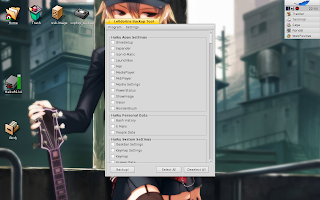

0 Kommentare:
Kommentar veröffentlichen