The second day will be apps day I inititially thought but it also was a little bit of error debugging day too.
So first of all I t wanted a little bit more advanced text editor more wordprocessing like application. So I looked at Haikuware and besides the classic office application KOffice I stumbled upon Scribus what I already know and love in linux as it is a very flexible design oriented editor. I noticed upon downloading that I also need Qt 4.8 for it to work. Not a problem Haikuware provides also the Qt 4.8.5 libs so I could install them easily with extracting the zip to /boot and then I went on installing Scribus.
Then I searched for some other Qt applications I know and love and found QupZilla which is a nice Firefox like QtWebkit browser.
I installed it immediately and was amazed as the speed is even faster than WebPositive. (mostly because of a newer webkit backend used in qt 4.8.5)
One little problem occured to me as not all videos are hosted on youtube and sometimes you get embeded stuff on some pages that the WebPlayer application does not find or can playback. So i first tried looking at the source of the webpage and manually finding the .flv file which to my surprise works most of the time. But sadly most links aren’t direct links.
But I could get the filename and that was enough for google or duckduckgo to find the file somewhere were I can download or even directly stream it with the WebPlayer extension.
However this little trick does not work everywhere so I searched and found BeZillaBrowser which is basically a fork of Firefox 2.x. And as we all know and love firefox has extensions support. Great so I downloaded an earlier version of videodownloadhelper extensions (one that is still compatible with firefox 2.x) which allowed me to download some videos.
The Installation of the BeZillaBrowser worked a little bit different. Of course there is an older version on haikuware but I decided to use the installoptionalpackage command on Haiku. This is an simple installation script for some packages that are available directly from Haiku. Don’t worry it is just a temporary replacement until the packagemanagement for Haiku is ready (which is quite near)
Haiku ships with an irc client called vision. It comes preconfigured for the freenode irc server with the channel #haiku which is pretty good. So I started trying that out and a strange error occured. My mouse cursor was gone for about a minute. When it came back I had a inverted mouse cursor in a white box which looked pretty damn ugly. As I could reproduce this error everytime I started vision I searched the Haiku Bug Tracker.
There I found this bug entry which described exactly my problem. Luckily enough the comments reveal a workaround for this on nvidia hardware (which I have). Just disabling the hardware cursor. This is done with a little nvidia.settings file that I had to put into the /boot/home/config/settings/kernel/drivers directory. The config file is pretty straight forward so setting
hardcursor false
was not a pain for me. After an reboot everything worked like a charm no more inverted cursor in vision.
So I thought enough fiddleling for today lets play some music. Haiku by default only ships with a media player but no media management software. That is not necessarily needed as Haiku has a database like filesystem that allows super fast queries so that you could just simply use that. (I think I will test this on a later day)
But as my 10 GB Haiku partition is not big enough for my music collection I simply mounted my ext4 home partition where all my music files are stored. As I have them organized in folders (artists / album ) already its enough for today.
I started the mediaplayer and opened up the playlist editor and started dragging in music files. With three windows open it sometimes can be a little bit painful, especially when also a new caya chat window pops up. But Haiku provides an amazing feature to glue together windows. It is called Stack and Tile.
So I could glue together mediaplayer control window and playlist and than glue that with the filemanager window. That is so amazing. When i now move one of the windows all the others stick like a magnet onto that window. The amazing thing does not end there if I resize the filemanager window the other two resize equally to fit which is the most amazing feature I ever used. Just hold CTRL+Meta (Super/Win Key) and use your mouse to move and glue windows together. You can even drag and drop one window title ontop of another to create a tabbing experience to switch between apps.
As some might ask now, hey what about an e-mail client ? Haiku has one build in that takes advantage of the befs database like filesystem. So imap or pop mail accounts work like a charm after they are configured in the preferences -> e-mail settings. It also knows the settings for common mail servers like gmail so that you only have to enter your credentials and thats all. The mails can then be found in the mail folder in /boot/home. But as I also want a graphical mail client. I just installed beam which is available through installoptionalpackage . One bit of advice though. Choosing imap here and googlemail I did not find an option to limit the amount of mails to download. So it starts grabbing all mails which can be a pain on big mail archives.
So for those who like a known mail client there is also the BeZillaMail client which is as you might have guessed a fork of thunderbird 2.x . This one works also very nice and has some extension support. At the end of this day I think I will stick to thunderbird for mail.
So thats basically my second day in Haiku world and I really have to say I love it. Though sometimes I still try to put the laptop in standby (which is not possible in Haiku currently) I come to really really like it. Standby is imho not very needed as the system itself boots in around 5-8 seconds. (Hey some machines need that to wake up from standby).

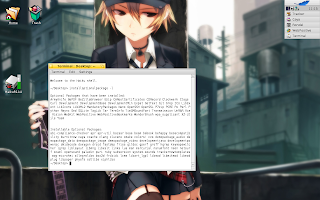




1 Kommentare:
was not a pain for me. After an reboot everything worked like a charm no more inverted cursor in vision.
buy bulk t shirts canada
cheap bulk t shirts canada
Kommentar veröffentlichen